目录:(可以按w快捷键切换大纲视图)
部署Kubernetes+Knative
⚡ root@centos9 ~ kn quickstart kind
Running Knative Quickstart using Kind
✅ Checking dependencies...
Kind version is: 0.14.0
☸ Creating Kind cluster...
enabling experimental podman provider
Creating cluster "knative" ...
✓ Ensuring node image (kindest/node:v1.24.3) 🖼
✓ Preparing nodes 📦
✓ Writing configuration 📜
✓ Starting control-plane 🕹️️️️️️️️️️️️️️️️️️️️️️️️️️️️️️️️️️️️️️️️️️️️️️️️️️️️️️️️️️️️️️️️️️️️️️️️️️️️️️️️️️️️️️️️️️️️️️️️️️️️️️️️️️️️️️️️️️️️️️️️️️️️️️️️️️️️️️️️
✓ Installing CNI 🔌
✓ Installing StorageClass 💾
✓ Waiting ≤ 2m0s for control-plane = Ready ⏳
• Ready after 17s 💚
Set kubectl context to "kind-knative"
You can now use your cluster with:
kubectl cluster-info --context kind-knative
Have a nice day! 👋
🍿 Installing Knative Serving v1.6.0 ...
CRDs installed...
Core installed...
Finished installing Knative Serving
🕸️ Installing Kourier networking layer v1.6.0 ...
Kourier installed...
Ingress patched...
Finished installing Kourier Networking layer
🕸 Configuring Kourier for Kind...
Kourier service installed...
Domain DNS set up...
Finished configuring Kourier
🔥 Installing Knative Eventing v1.6.0 ...
CRDs installed...
Core installed...
In-memory channel installed...
Mt-channel broker installed...
Example broker installed...
Finished installing Knative Eventing
🚀 Knative install took: 11m31s
🎉 Now have some fun with Serverless and Event Driven Apps!
⚡ root@centos9 ~ kubectl get pod -A
NAMESPACE NAME READY STATUS RESTARTS AGE
knative-eventing eventing-controller-5c8967885c-99f8z 1/1 Running 0 5m4s
knative-eventing eventing-webhook-7f9b5f7d9-w6bfx 1/1 Running 0 5m4s
knative-eventing imc-controller-7d9b5756cb-5cz2c 1/1 Running 0 73s
knative-eventing imc-dispatcher-76665c67df-f6mtx 1/1 Running 0 73s
knative-eventing mt-broker-controller-b74d7487c-jvv2d 1/1 Running 0 56s
knative-eventing mt-broker-filter-545d9f864f-48vzb 1/1 Running 0 56s
knative-eventing mt-broker-ingress-7655d545f5-5lw4f 1/1 Running 0 56s
knative-serving activator-c7d578d94-55hqj 1/1 Running 0 10m
knative-serving autoscaler-6488988457-jt6xf 1/1 Running 0 10m
knative-serving controller-6cff4c9d57-nscsl 1/1 Running 0 10m
knative-serving domain-mapping-7598c5f659-gnsl4 1/1 Running 0 10m
knative-serving domainmapping-webhook-8c4c9fdc4-697sk 1/1 Running 0 10m
knative-serving net-kourier-controller-7997b54d46-7vfgq 1/1 Running 0 9m37s
knative-serving webhook-df8844f6-69nzj 1/1 Running 0 10m
kourier-system 3scale-kourier-gateway-54f8c78c75-9rn5n 1/1 Running 0 9m37s
kube-system coredns-6d4b75cb6d-6pcp4 1/1 Running 0 10m
kube-system coredns-6d4b75cb6d-b2f2g 1/1 Running 0 10m
kube-system etcd-knative-control-plane 1/1 Running 0 10m
kube-system kindnet-c4b89 1/1 Running 0 10m
kube-system kube-apiserver-knative-control-plane 1/1 Running 0 10m
kube-system kube-controller-manager-knative-control-plane 1/1 Running 0 10m
kube-system kube-proxy-gj8s6 1/1 Running 0 10m
kube-system kube-scheduler-knative-control-plane 1/1 Running 0 10m
local-path-storage local-path-provisioner-6b84c5c67f-fd7k7 1/1 Running 0 10m
Using Knative Serving
Deploying a Knative Service
⚡ root@centos9 ~/tt cat hello.yaml
apiVersion: serving.knative.dev/v1
kind: Service
metadata:
name: hello
spec:
template:
spec:
containers:
- image: gcr.io/knative-samples/helloworld-go
ports:
- containerPort: 8080
env:
- name: TARGET
value: "World"
⚡ root@centos9 ~/tt kubectl apply -f hello.yaml
service.serving.knative.dev/hello created
⚡ root@centos9 ~/tt kubectl get ksvc
NAME URL LATESTCREATED LATESTREADY READY REASON
hello http://hello.default.127.0.0.1.sslip.io hello-00001 hello-00001 True Autoscaling
⚡ root@centos9 ~/tt echo "Accessing URL $(kn service describe hello -o url)"
Accessing URL http://hello.default.127.0.0.1.sslip.io
⚡ root@centos9 ~/tt curl "$(kn service describe hello -o url)"
Hello World!
⚡ root@centos9 ~/tt kubectl get pod -l serving.knative.dev/service=hello -w
NAME READY STATUS RESTARTS AGE
hello-00001-deployment-8cfd5879-zjkm2 2/2 Running 0 75s
hello-00001-deployment-8cfd5879-zjkm2 2/2 Terminating 0 2m3s
hello-00001-deployment-8cfd5879-zjkm2 1/2 Terminating 0 2m30s
hello-00001-deployment-8cfd5879-zjkm2 0/2 Terminating 0 2m34s
hello-00001-deployment-8cfd5879-zjkm2 0/2 Terminating 0 2m34s
hello-00001-deployment-8cfd5879-zjkm2 0/2 Terminating 0 2m34s访问过服务过了一小段时间,pod开始缩容。(若在缩容前ping service,reset time。)缩容后,再次ping service,新的pod又起起来了。
⚡ root@centos9 ~ curl "$(kn service describe hello -o url)"
Hello World!
⚡ root@centos9 ~/tt kubectl get pod -l serving.knative.dev/service=hello -w
NAME READY STATUS RESTARTS AGE
hello-00001-deployment-8cfd5879-zjkm2 2/2 Running 0 75s
hello-00001-deployment-8cfd5879-zjkm2 2/2 Terminating 0 2m3s
hello-00001-deployment-8cfd5879-zjkm2 1/2 Terminating 0 2m30s
hello-00001-deployment-8cfd5879-zjkm2 0/2 Terminating 0 2m34s
hello-00001-deployment-8cfd5879-zjkm2 0/2 Terminating 0 2m34s
hello-00001-deployment-8cfd5879-zjkm2 0/2 Terminating 0 2m34s
hello-00001-deployment-8cfd5879-bttrq 0/2 Pending 0 0s
hello-00001-deployment-8cfd5879-bttrq 0/2 Pending 0 0s
hello-00001-deployment-8cfd5879-bttrq 0/2 ContainerCreating 0 0s
hello-00001-deployment-8cfd5879-bttrq 1/2 Running 0 0s
hello-00001-deployment-8cfd5879-bttrq 2/2 Running 0 1sTraffic splitting
只有1个版本的时候,流量100%进入该版本。update一个新的版本,这时候有两个版本,默认latest版本流量100%,可以通过配置设定不同版本的流量百分比。
⚡ root@centos9 ~/tt kn revisions list
NAME SERVICE TRAFFIC TAGS GENERATION AGE CONDITIONS READY REASON
hello-00001 hello 100% 1 7m39s 3 OK / 4 True
⚡ root@centos9 ~/tt cat hello.yaml
apiVersion: serving.knative.dev/v1
kind: Service
metadata:
name: hello
spec:
template:
spec:
containers:
- image: gcr.io/knative-samples/helloworld-go
ports:
- containerPort: 8080
env:
- name: TARGET
value: "Knative"
⚡ root@centos9 ~/tt kubectl apply -f hello.yaml
service.serving.knative.dev/hello configured
⚡ root@centos9 ~/tt curl "$(kn service describe hello -o url)"
Hello Knative!
⚡ root@centos9 ~/tt kubectl get revisions
NAME CONFIG NAME K8S SERVICE NAME GENERATION READY REASON ACTUAL REPLICAS DESIRED REPLICAS
hello-00001 hello 1 True 0 0
hello-00002 hello 2 True 1 1
⚡ root@centos9 ~/tt kn revisions list
NAME SERVICE TRAFFIC TAGS GENERATION AGE CONDITIONS READY REASON
hello-00002 hello 100% 2 49s 4 OK / 4 True
hello-00001 hello 1 8m45s 3 OK / 4 True
⚡ root@centos9 ~/tt kkn service update hello \
--traffic hello-00001=50 \
--traffic @latest=50
Updating Service 'hello' in namespace 'default':
0.017s The Route is still working to reflect the latest desired specification.
0.035s Waiting for load balancer to be ready
0.252s Ready to serve.
Service 'hello' with latest revision 'hello-00002' (unchanged) is available at URL:
http://hello.default.127.0.0.1.sslip.io
⚡ root@centos9 ~/tt kn revisions list
NAME SERVICE TRAFFIC TAGS GENERATION AGE CONDITIONS READY REASON
hello-00002 hello 50% 2 2m5s 3 OK / 4 True
hello-00001 hello 50% 1 10m 3 OK / 4 True
⚡ root@centos9 ~/tt curl "$(kn service describe hello -o url)"
Hello Knative!
⚡ root@centos9 ~/tt curl "$(kn service describe hello -o url)"
Hello World!
⚡ root@centos9 ~/tt curl "$(kn service describe hello -o url)"
Hello World!
⚡ root@centos9 ~/tt curl "$(kn service describe hello -o url)"
Hello World!
⚡ root@centos9 ~/tt curl "$(kn service describe hello -o url)"
Hello Knative!
⚡ root@centos9 ~/tt curl "$(kn service describe hello -o url)"
Hello Knative!上面可以看出当两个版本的流量各配置50%后,访问服务被导向的两个版本的概率分别是50%。
Using Knative Eventing
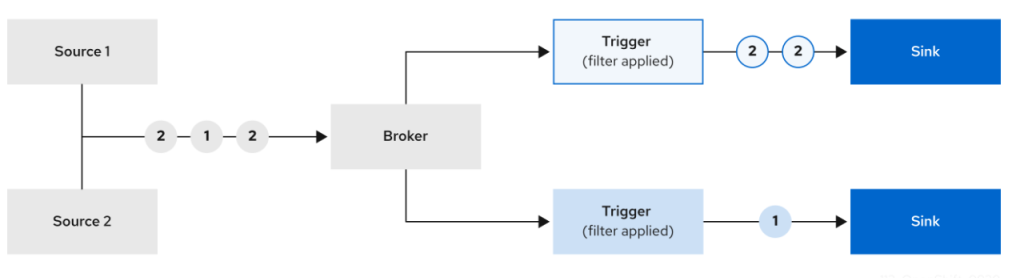
| Component | Basic Definition |
|---|---|
| Source | A Kubernetes Custom Resource which emits events to the Broker. |
| Broker | A “hub” for events in your infrastructure; a central location to send events for delivery. |
| Trigger | Acts as a filter for events entering the broker, can be configured with desired event attributes. |
| Sink | A destination for events. |
Using a Knative Service as a source
⚡ root@centos9 ~/tt cat cloudevents-player.yaml
apiVersion: serving.knative.dev/v1
kind: Service
metadata:
name: cloudevents-player
spec:
template:
metadata:
annotations:
autoscaling.knative.dev/min-scale: "1"
spec:
containers:
- image: ruromero/cloudevents-player:latest
env:
- name: BROKER_URL
value: http://broker-ingress.knative-eventing.svc.cluster.local/default/example-broker
⚡ root@centos9 ~/tt kubectl apply -f cloudevents-player.yaml
service.serving.knative.dev/cloudevents-player created
⚡ root@centos9 ~/tt kubectl get ksvc
NAME URL LATESTCREATED LATESTREADY READY REASON
cloudevents-player http://cloudevents-player.default.127.0.0.1.sslip.io cloudevents-player-00001 cloudevents-player-00001 True
hello http://hello.default.127.0.0.1.sslip.io hello-00002 hello-00002 True 浏览器打开cloudevents-player url:
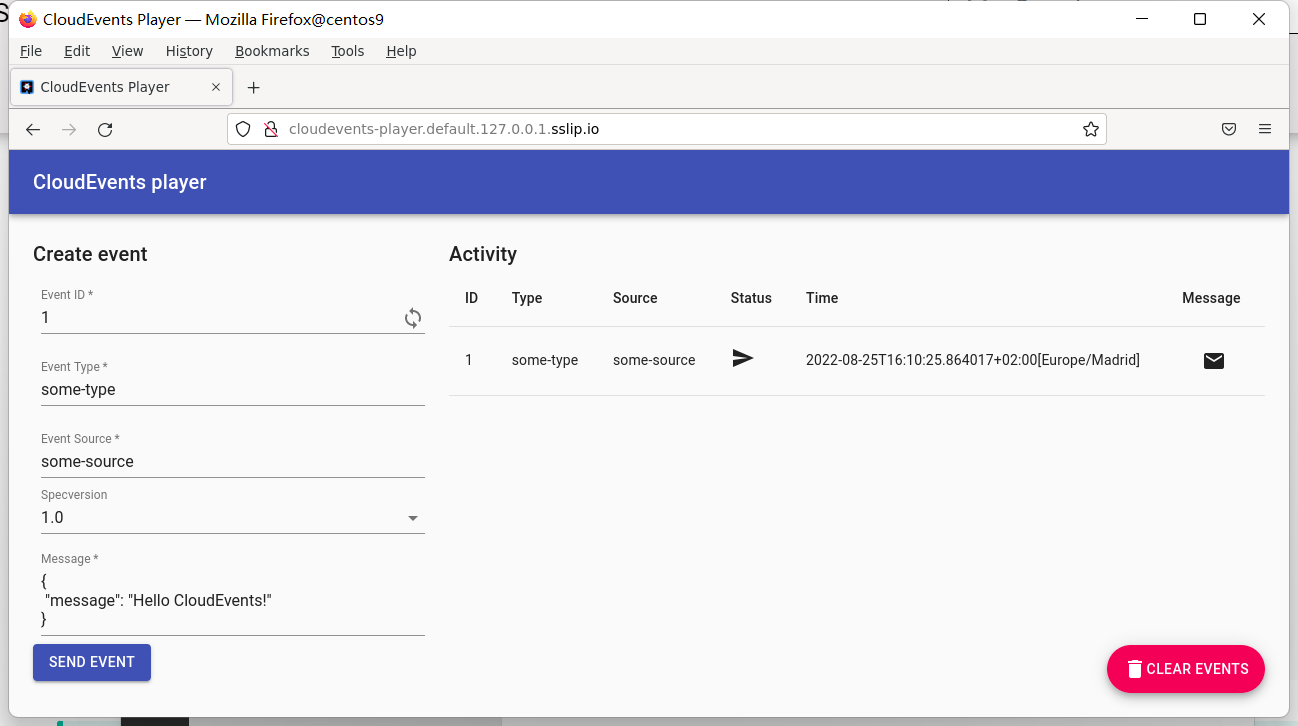
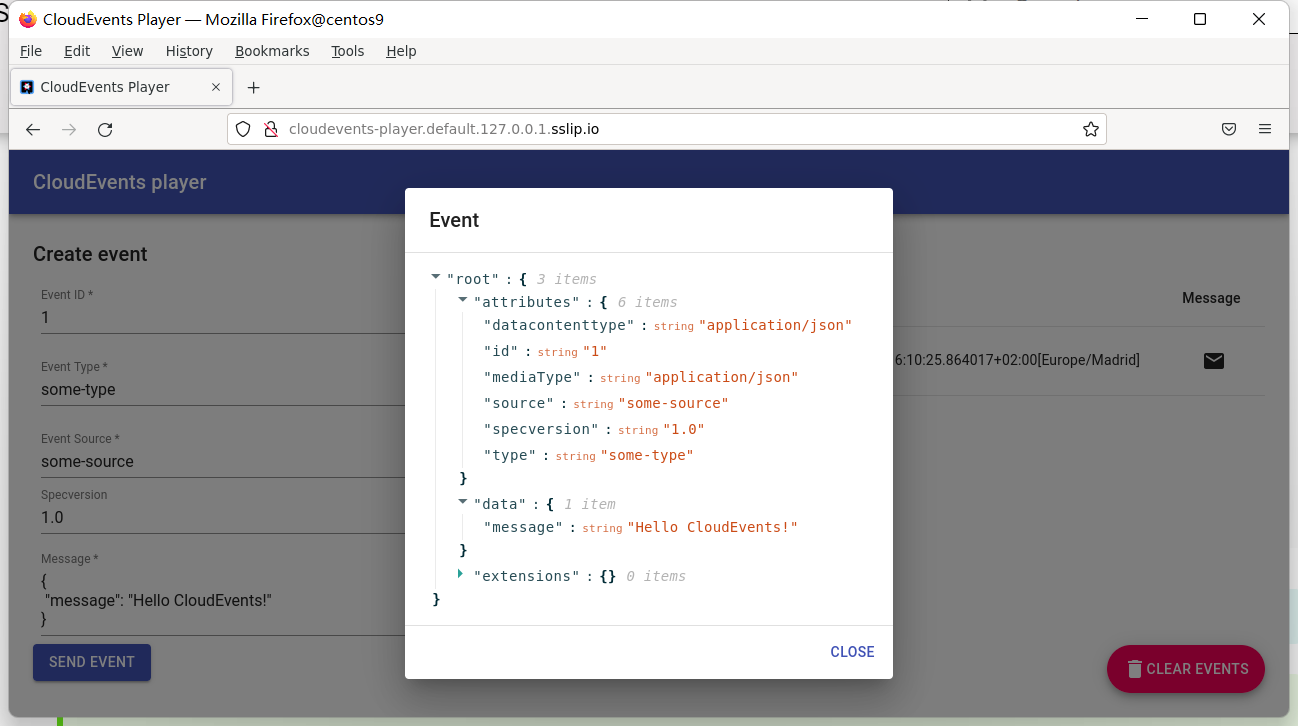
Using Triggers and sinks
⚡ root@centos9 ~/tt kn trigger create cloudevents-trigger --sink cloudevents-player --broker example-broker
Trigger 'cloudevents-trigger' successfully created in namespace 'default'.创建一个触发器,该触发器从事件源侦听(source) CloudEvents,并将它们放入接收器(sink)(也是 CloudEvents Player 应用程序)中。
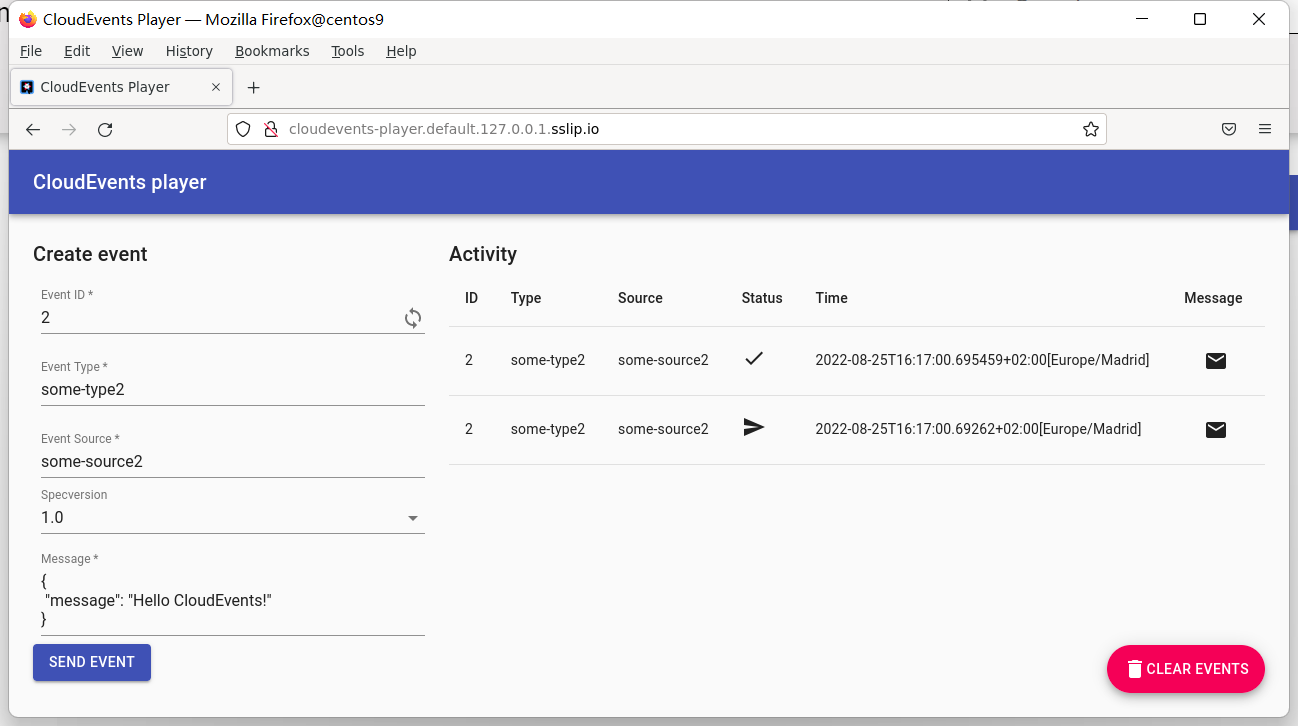
转载请注明来源,欢迎指出任何有错误或不够清晰的表达。可以邮件至 backendcloud@gmail.com

