目录:(可以按w快捷键切换大纲视图)
本篇按顺序简单介绍 Kubernetes内部Service, Kubernetes Ingress, Kubernetes Istio。
Kubernetes内部Service
ClusterIP, NodePort, ExternalIPs 和 LoadBalancer服务是由kube-proxy或者CNI比如Cilium,Calico提供的。参考 Cilium完全替换kube-proxy
如果创建一个 NodePort 服务,它也会创建一个 ClusterIP 服务。如果创建一个 LoadBalancer,它会创建一个 NodePort,然后创建一个 ClusterIP。
为何要有 Kubernetes内部Service:
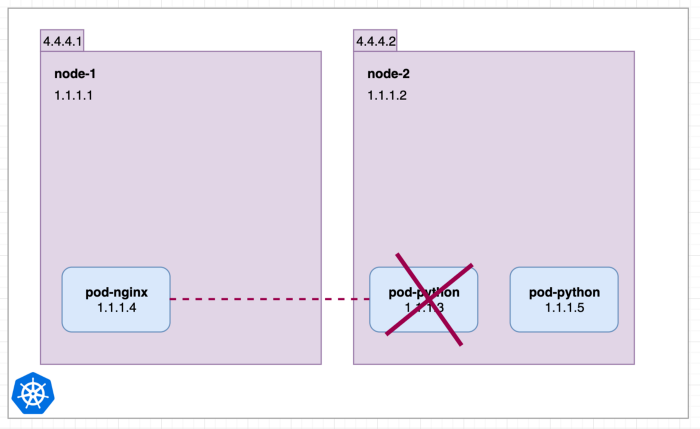
上图的情况,若pod-python被销毁并创建了一个新的。(在本文中,我们不讨论如何管理和控制 pod。)突然pod-nginx无法再到达1.1.1.3,有了Service或者说Cluster IP,情况就不一样了。
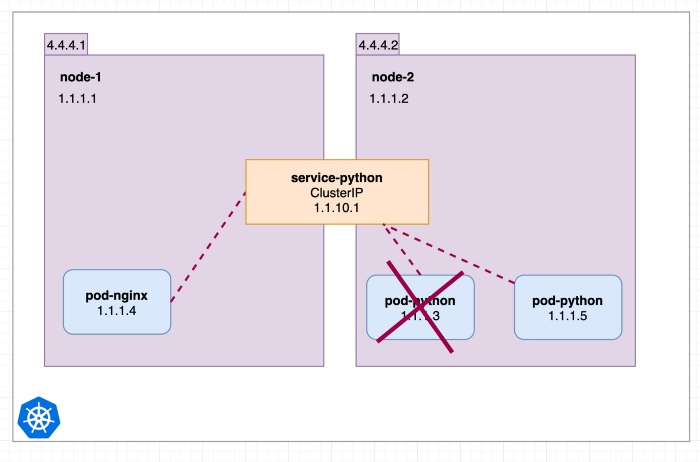
现在服务只能被集群内部访问了,为了能被外部访问,可以配置NodePort。这样内部服务 python 现在也可以从端口 30080 上的每个节点内部和外部 IP 地址访问。
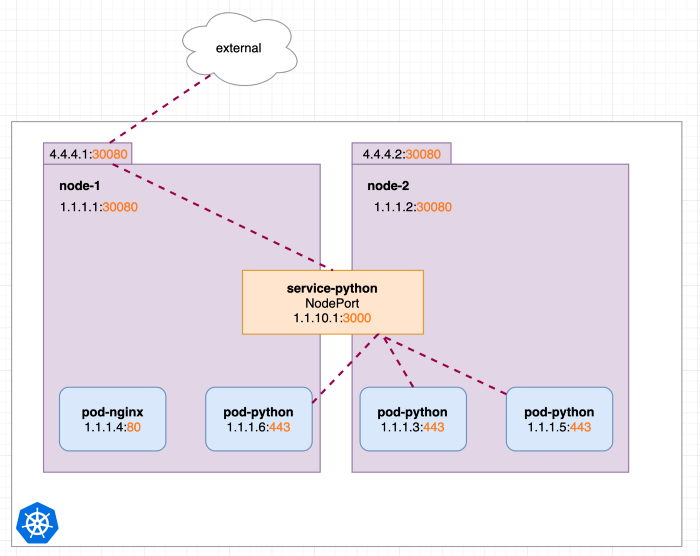
Kubernetes Ingress
Kubernetes Ingress 不是 Kubernetes 服务。它是一个将请求重定向到其他内部(ClusterIP)服务的 Nginx Pod。
Ingress-nginx组成:
- ingress-nginx-controller:根据用户编写的ingress规则(创建的ingress的yaml文件),动态的去更改nginx服务的配置文件,并且reload重载使其生效(是自动化的,通过lua脚本来实现);
- ingress资源对象:将Nginx的配置抽象成一个Ingress对象,每添加一个新的Service资源对象只需写一个新的Ingress规则的yaml文件即可(或修改已存在的ingress规则的yaml文件)
Kubernetes Ingress 能做什么:
和 Kubernetes Service 的工作有点类似。和传统的Nginx工作内容一样,HTTP 协议接收对特定文件路径的请求 和 将 HTTP 协议的请求进行重定向转发并返回他们的响应。实现动态配置服务和减少不必要的端口映射。
例如可以配置不同的 url /folder /other转发到不同的 Kubernetes Service。
apiVersion: networking.k8s.io/v1beta1
kind: Ingress
metadata:
annotations:
kubernetes.io/ingress.class: nginx
namespace: default
name: test-ingress
spec:
rules:
- http:
paths:
- path: /folder
backend:
serviceName: service-nginx
servicePort: 3001
- http:
paths:
- path: /other
backend:
serviceName: service-python
servicePort: 3002 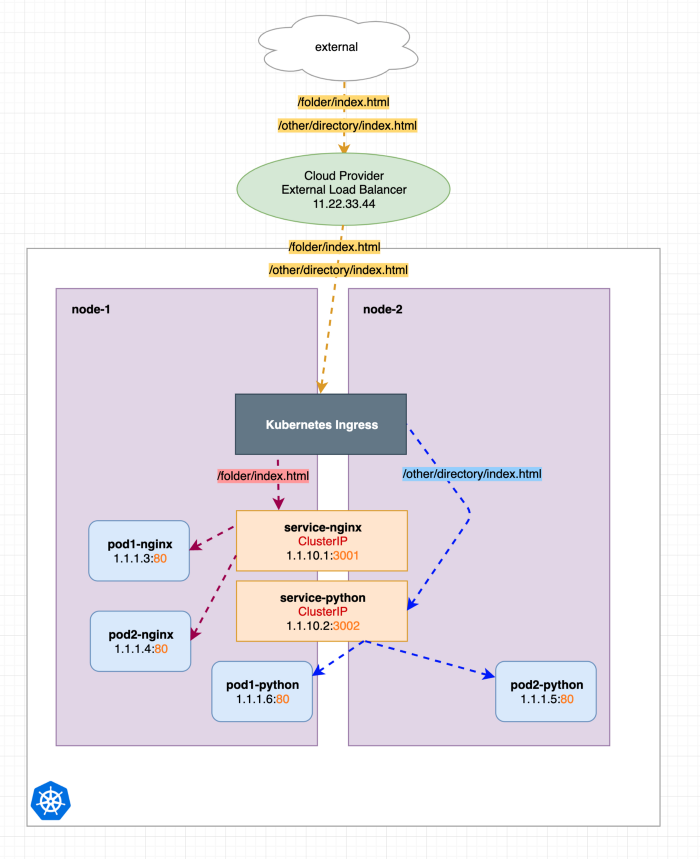
Kubernetes Istio
Istio 是服务网格,它允许在集群中的 pod 和服务之间进行更详细、复杂和可观察的通信。它将代理容器注入所有 pod,然后控制集群中的流量。
Kubernetes 中的服务由kube-proxy运行在每个节点上的组件实现。该组件创建将请求重定向到 pod 的 iptables 规则。因此,服务只不过是 iptables 规则。(还有其他不使用 iptables 的代理模式可用,但过程相同。 参考 Cilium完全替换kube-proxy )
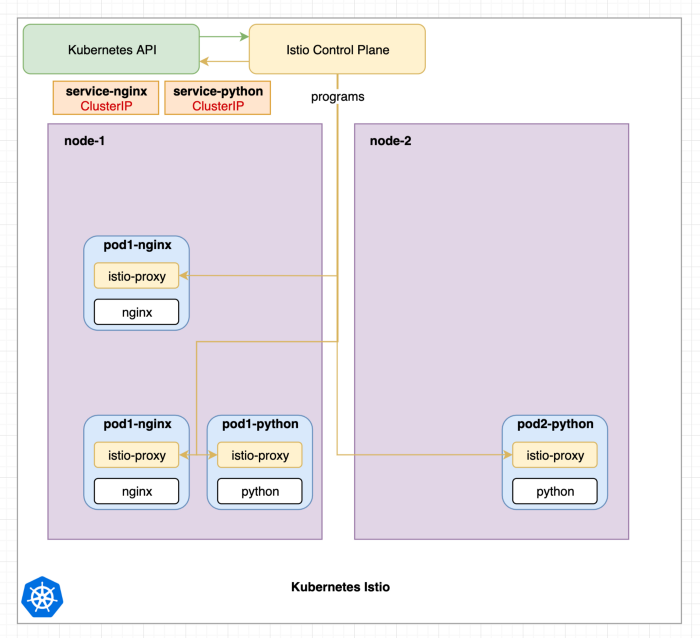
上图显示了已安装的 Istio,它与 Istio 控制平面一起提供。同样普遍的是,每个 pod 都有一个名为 的第二个容器istio-proxy,它会在创建过程中自动注入到 pod 中。具有 的 pod istio-proxy将不再使用这些kube-proxy组件。
istio-proxy每当配置或服务的 pod 发生更改时,Istio 控制平面都会对所有sidecar 进行配置。类似于 Kubernetes API 对kube-proxy进行配置。Istio 控制平面利用pod ip实现了自己的路由。Istio 会将 Kubernetes 服务声明转换为自己的路由声明。
接下来看看如何使用 Istio 发出请求:
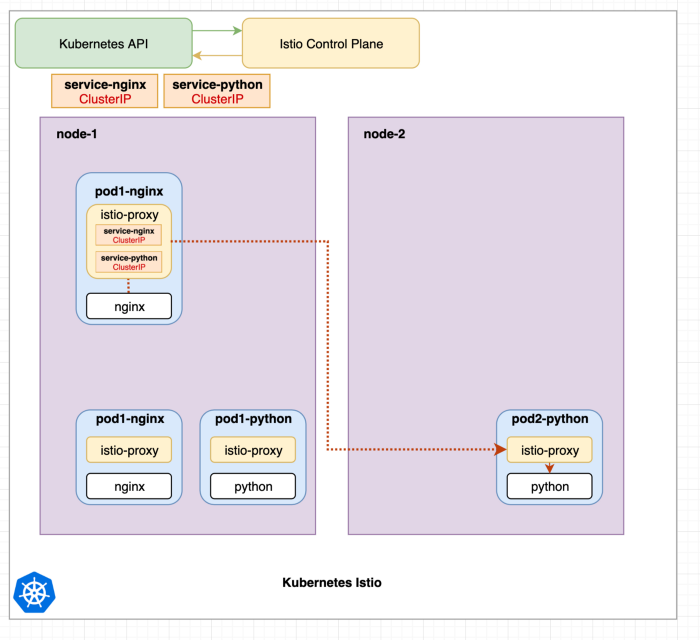
上图中,所有istio-proxy容器都已由 Istio 控制平面进行了配置,并包含所有必要的路由信息。nginx 容器 from pod1-nginx向 service 发出请求service-python。
请求被istio-proxy容器拦截pod1-nginx并重定向到istio-proxy 一个python pod的容器,然后将其重定向到python容器。
可见,Istio 和 Kubernetes内部Service 和 Kubernetes内部Service 有很多重叠的功能,或者说可以是相同需求的多种实现。Istio 相对于 Kubernetes Service 和 Kubernetes Ingress的优势是什么?
所有流量都通过istio-proxy每个 pod 中的容器进行路由。每当istio-proxy接收和重定向请求时,它也会将有关它的信息提交给 Istio 控制平面。因此,Istio 控制平面确切地知道请求来自哪个 pod、存在哪些 HTTP 标头、从一个请求istio-proxy到另一个请求需要多长时间等等。在具有许多相互通信的服务的集群中,这可以提高可观察性并更好地控制所有流量。
具体点的优势有:
- 高级路由:Kubernetes 内部服务只能将服务请求轮询或随机分发到 Pod。使用 Istio 可以实现更复杂的方法。就像根据请求标头重定向一样,如果发生错误或使用最少的服务。
- 部署:它允许将某些百分比的流量路由到某些服务版本,因此允许绿/蓝和金丝雀部署。
- 加密:可以加密pod 之间的集群内部流量 from istio-proxy 到 istio-proxy。
- 监控/图表生成:Istio 连接到 Prometheus 等监控工具。它还可以与 Kiali 一起很好地显示所有服务及其流量。
- 追踪:由于 Istio 控制平面有大量关于请求的数据,因此可以使用 Jaeger 等工具对这些数据进行跟踪和检查。
- 多集群网格:Istio 有一个内部服务注册中心,可以使用现有的 Kubernetes 服务。也可以从集群外部添加资源,甚至可以将不同的集群连接到一个网格中。
总结
综上,ingress是k8s集群的请求入口,可以理解为对多个service的再次抽象,通常说的ingress一般包括ingress资源对象及ingress-controller两部分组成。Istio不是取代 Kubernetes内部服务 的,Istio 使用现有的 Kubernetes内部服务 来获取其所有端点/pod IP 地址。Istio 是可以取代Kubernetes Ingress的,Istio 提供了新的资源,例如 Gateway 和 VirtualService,甚至还附带了 ingress 转换器istioctl convert-ingress。
附: ingress-nginx deploy&test
# 创建集群
[root@centos7 ~]# kind create cluster
Creating cluster "kind" ...
✓ Ensuring node image (kindest/node:v1.24.0) 🖼
✓ Preparing nodes 📦
✓ Writing configuration 📜
✓ Starting control-plane 🕹️
✓ Installing CNI 🔌
✓ Installing StorageClass 💾
Set kubectl context to "kind-kind"
You can now use your cluster with:
kubectl cluster-info --context kind-kind
Thanks for using kind! 😊
# 检查集群状态
[root@centos7 ~]# kubectl get node -o wide
NAME STATUS ROLES AGE VERSION INTERNAL-IP EXTERNAL-IP OS-IMAGE KERNEL-VERSION CONTAINER-RUNTIME
kind-control-plane Ready control-plane 32s v1.24.0 172.18.0.2 <none> Ubuntu 21.10 5.19.5-1.el7.elrepo.x86_64 containerd://1.6.4
[root@centos7 ~]# kubectl get po -A -o wide
NAMESPACE NAME READY STATUS RESTARTS AGE IP NODE NOMINATED NODE READINESS GATES
kube-system coredns-6d4b75cb6d-4ck55 1/1 Running 0 19s 10.244.0.3 kind-control-plane <none> <none>
kube-system coredns-6d4b75cb6d-ps5sf 1/1 Running 0 19s 10.244.0.2 kind-control-plane <none> <none>
kube-system etcd-kind-control-plane 1/1 Running 0 34s 172.18.0.2 kind-control-plane <none> <none>
kube-system kindnet-fbjj6 1/1 Running 0 19s 172.18.0.2 kind-control-plane <none> <none>
kube-system kube-apiserver-kind-control-plane 1/1 Running 0 34s 172.18.0.2 kind-control-plane <none> <none>
kube-system kube-controller-manager-kind-control-plane 1/1 Running 0 34s 172.18.0.2 kind-control-plane <none> <none>
kube-system kube-proxy-rz9vk 1/1 Running 0 19s 172.18.0.2 kind-control-plane <none> <none>
kube-system kube-scheduler-kind-control-plane 1/1 Running 0 34s 172.18.0.2 kind-control-plane <none> <none>
local-path-storage local-path-provisioner-9cd9bd544-xddpx 1/1 Running 0 19s 10.244.0.4 kind-control-plane <none> <none>
# 部署 ingress-nginx
[root@centos7 ~]# kubectl apply -f https://raw.githubusercontent.com/kubernetes/ingress-nginx/controller-v1.3.0/deploy/static/provider/cloud/deploy.yaml
namespace/ingress-nginx created
serviceaccount/ingress-nginx created
serviceaccount/ingress-nginx-admission created
role.rbac.authorization.k8s.io/ingress-nginx created
role.rbac.authorization.k8s.io/ingress-nginx-admission created
clusterrole.rbac.authorization.k8s.io/ingress-nginx created
clusterrole.rbac.authorization.k8s.io/ingress-nginx-admission created
rolebinding.rbac.authorization.k8s.io/ingress-nginx created
rolebinding.rbac.authorization.k8s.io/ingress-nginx-admission created
clusterrolebinding.rbac.authorization.k8s.io/ingress-nginx created
clusterrolebinding.rbac.authorization.k8s.io/ingress-nginx-admission created
configmap/ingress-nginx-controller created
service/ingress-nginx-controller created
service/ingress-nginx-controller-admission created
deployment.apps/ingress-nginx-controller created
job.batch/ingress-nginx-admission-create created
job.batch/ingress-nginx-admission-patch created
ingressclass.networking.k8s.io/nginx created
validatingwebhookconfiguration.admissionregistration.k8s.io/ingress-nginx-admission created
# 检查 ingress-nginx 状态
[root@centos7 ~]# kubectl get po -A -o wide
NAMESPACE NAME READY STATUS RESTARTS AGE IP NODE NOMINATED NODE READINESS GATES
ingress-nginx ingress-nginx-admission-create-ddgdc 0/1 Completed 0 59s 10.244.0.5 kind-control-plane <none> <none>
ingress-nginx ingress-nginx-admission-patch-6tfbk 0/1 Completed 0 59s 10.244.0.6 kind-control-plane <none> <none>
ingress-nginx ingress-nginx-controller-6bf7bc7f94-k94c4 1/1 Running 0 59s 10.244.0.7 kind-control-plane <none> <none>
kube-system coredns-6d4b75cb6d-4ck55 1/1 Running 0 2m55s 10.244.0.3 kind-control-plane <none> <none>
kube-system coredns-6d4b75cb6d-ps5sf 1/1 Running 0 2m55s 10.244.0.2 kind-control-plane <none> <none>
kube-system etcd-kind-control-plane 1/1 Running 0 3m10s 172.18.0.2 kind-control-plane <none> <none>
kube-system kindnet-fbjj6 1/1 Running 0 2m55s 172.18.0.2 kind-control-plane <none> <none>
kube-system kube-apiserver-kind-control-plane 1/1 Running 0 3m10s 172.18.0.2 kind-control-plane <none> <none>
kube-system kube-controller-manager-kind-control-plane 1/1 Running 0 3m10s 172.18.0.2 kind-control-plane <none> <none>
kube-system kube-proxy-rz9vk 1/1 Running 0 2m55s 172.18.0.2 kind-control-plane <none> <none>
kube-system kube-scheduler-kind-control-plane 1/1 Running 0 3m10s 172.18.0.2 kind-control-plane <none> <none>
local-path-storage local-path-provisioner-9cd9bd544-xddpx 1/1 Running 0 2m55s 10.244.0.4 kind-control-plane <none> <none>
[root@centos7 ~]# kubectl get pods --namespace=ingress-nginx
NAME READY STATUS RESTARTS AGE
ingress-nginx-admission-create-ddgdc 0/1 Completed 0 73s
ingress-nginx-admission-patch-6tfbk 0/1 Completed 0 73s
ingress-nginx-controller-6bf7bc7f94-k94c4 1/1 Running 0 73s
# 测试 ingress-nginx
[root@centos7 ~]# kubectl create deployment demo --image=httpd --port=80
deployment.apps/demo created
[root@centos7 ~]# kubectl expose deployment demo
service/demo exposed
[root@centos7 ~]# kubectl get svc -A
NAMESPACE NAME TYPE CLUSTER-IP EXTERNAL-IP PORT(S) AGE
default demo ClusterIP 10.96.179.60 <none> 80/TCP 56s
default kubernetes ClusterIP 10.96.0.1 <none> 443/TCP 4m40s
ingress-nginx ingress-nginx-controller LoadBalancer 10.96.170.222 <pending> 80:32137/TCP,443:30208/TCP 2m27s
ingress-nginx ingress-nginx-controller-admission ClusterIP 10.96.139.192 <none> 443/TCP 2m27s
kube-system kube-dns ClusterIP 10.96.0.10 <none> 53/UDP,53/TCP,9153/TCP 4m38s
[root@centos7 ~]# kubectl get po
NAME READY STATUS RESTARTS AGE
demo-6486d57d96-j65cf 1/1 Running 0 94s
[root@centos7 ~]# kubectl create ingress demo-localhost --class=nginx \
> --rule="demo.localdev.me/*=demo:80"
ingress.networking.k8s.io/demo-localhost created
[root@centos7 ~]# kubectl get ingress -A
NAMESPACE NAME CLASS HOSTS ADDRESS PORTS AGE
default demo-localhost nginx demo.localdev.me 80 8s
[root@centos7 ~]# kubectl port-forward --namespace=ingress-nginx service/ingress-nginx-controller 8080:80
Forwarding from 127.0.0.1:8080 -> 80
Forwarding from [::1]:8080 -> 80
[root@centos7 ~]# curl http://demo.localdev.me:8080/
<html><body><h1>It works!</h1></body></html>转载请注明来源,欢迎指出任何有错误或不够清晰的表达。可以邮件至 backendcloud@gmail.com

