目录:(可以按w快捷键切换大纲视图)
本篇介绍何使用宏和规则扩展 Bazel 的构建语言。
在学习更高级的概念之前,先了解以下几个知识点:
- 了解 BUILD 和 .bzl 文件中使用的 Starlark 语言。
- 宏和规则(Macros and rules)。
- BUILD 的三个阶段
- 了解如何在两个 BUILD 文件之间共享变量。
Starlark 语言
宏和规则(Macros and rules)
宏是实例化规则的函数。当 BUILD 文件过于重复或过于复杂时,它就非常有用,因为它允许您重复使用某些代码。
规则比宏更强大。它可以访问 Bazel 内部信息,并完全掌控将要处理的内容。例如,它可以将信息传递给其他规则。
如果您想重复使用简单的逻辑,请从宏开始。如果宏变得复杂,通常最好使其成为规则。对新语言的支持通常通过规则来实现,例如 rules_go( https://github.com/bazelbuild/rules_go )。规则适用于高级用户,大多数用户永远都不需要编写规则;它们只会加载和调用现有规则。
BUILD 的三个阶段
加载阶段。规则实例化,将其添加到图表中。
分析阶段。执行规则的代码(其 implementation 函数),并将操作实例化。一个操作描述了如何从一组输入生成一组输出,如“在 hello.c 上运行 gcc 和获取 hello.o”。分析阶段接受由加载阶段生成的图并生成操作图。
执行阶段。需要至少一项输出时,系统才会执行操作。如果文件缺失,或者某个命令无法生成一条输出,则构建会失败。在此阶段可选运行测试。
共享变量
着代码库和 BUILD 文件越大,可能会注意到一些重复项,例如:
cc_library(
name = "foo",
copts = ["-DVERSION=5"],
srcs = ["foo.cc"],
)
cc_library(
name = "bar",
copts = ["-DVERSION=5"],
srcs = ["bar.cc"],
deps = [":foo"],
)同一个BUILD文件使用共享变量
COPTS = ["-DVERSION=5"]
cc_library(
name = "foo",
copts = COPTS,
srcs = ["foo.cc"],
)
cc_library(
name = "bar",
copts = COPTS,
srcs = ["bar.cc"],
deps = [":foo"],
)不同BUILD文件使用共享变量
在 path/to/variables.bzl 中,写入:
COPTS = ["-DVERSION=5"]然后,可以在 BUILD 文件以访问变量:
load("//path/to:variables.bzl", "COPTS")
cc_library(
name = "foo",
copts = COPTS,
srcs = ["foo.cc"],
)
cc_library(
name = "bar",
copts = COPTS,
srcs = ["bar.cc"],
deps = [":foo"],
)下面开始编写几个简单 Bazel BUILD example
创建一个空目录,空WORKSPACE文件,成功执行bazel build,没有报错,只是没有targets,没有做任何build。
⚡ root@localhost ~ mkdir tb
⚡ root@localhost ~ cd tb
⚡ root@localhost ~/tb ls
⚡ root@localhost ~/tb bazel build
WARNING: Invoking Bazel in batch mode since it is not invoked from within a workspace (below a directory having a WORKSPACE file).
ERROR: The 'build' command is only supported from within a workspace (below a directory having a WORKSPACE file).
See documentation at https://docs.bazel.build/versions/main/build-ref.html#workspace
✘ ⚡ root@localhost ~/tb touch WORKSPACE
⚡ root@localhost ~/tb bazel build
Starting local Bazel server and connecting to it...
WARNING: Usage: bazel build <options> <targets>.
Invoke `bazel help build` for full description of usage and options.
Your request is correct, but requested an empty set of targets. Nothing will be built.
INFO: Analyzed 0 targets (0 packages loaded, 0 targets configured).
INFO: Found 0 targets...
INFO: Elapsed time: 2.007s, Critical Path: 0.05s
INFO: 1 process: 1 internal.
INFO: Build completed successfully, 1 total action上面在一个空目录,空文件上跑。下面的是一个简单的打印。
⚡ root@localhost ~/tt-bazel cat WORKSPACE
workspace(name = "src")
⚡ root@localhost ~/tt-bazel cat printer/printer.bzl
printer = rule(
implementation = None,
)
⚡ root@localhost ~/tt-bazel cat printer/BUILD.bazel
load("//printer:printer.bzl","printer")
#load("@src//printer:printer.bzl","printer")
printer(
name = "printer",
)
⚡ root@localhost ~/tt-bazel bazel build //printer
ERROR: Traceback (most recent call last):
File "/root/tt-bazel/printer/printer.bzl", line 1, column 15, in <toplevel>
printer = rule()
Error in rule: rule() missing 1 required positional argument: implementation
ERROR: Skipping '//printer': error loading package 'printer': initialization of module 'printer/printer.bzl' failed
WARNING: Target pattern parsing failed.
ERROR: error loading package 'printer': initialization of module 'printer/printer.bzl' failed
INFO: Elapsed time: 0.305s
INFO: 0 processes.
FAILED: Build did NOT complete successfully (0 packages loaded)
currently loading: printerError in rule: rule() missing 1 required positional argument: implementation
给’printer/printer.bzl’添加 implementation。成功执行bazel build,没有报错,并且包含一个target。
⚡ root@localhost ~/tt-bazel cat WORKSPACE
workspace(name = "src")
⚡ root@localhost ~/tt-bazel cat printer/printer.bzl
def _impl(ctx):
print("called.")
printer = rule(
implementation = _impl,
)
⚡ root@localhost ~/tt-bazel cat printer/BUILD.bazel
load("//printer:printer.bzl","printer")
#load("@src//printer:printer.bzl","printer")
printer(
name = "printer",
)
⚡ root@localhost ~/tt-bazel bazel build //printer
DEBUG: /root/tt-bazel/printer/printer.bzl:2:10: called.
INFO: Analyzed target //printer:printer (0 packages loaded, 0 targets configured).
INFO: Found 1 target...
Target //printer:printer up-to-date (nothing to build)
INFO: Elapsed time: 0.229s, Critical Path: 0.00s
INFO: 1 process: 1 internal.
INFO: Build completed successfully, 1 total action上面的代码放在: https://github.com/backendcloud/example/blob/master/bazel-extension-demo
上面的 bazel build 就执行一行简单的打印 DEBUG: /root/tt-bazel/printer/printer.bzl:2:10: called.
下面的 bazel build 执行一次图片size的转换。
⚡ root@localhost ~/tt-bazel cat small/miniature.bzl
def miniature(name, src, size="100x100", **kwargs):
"""Create a miniature of the src image.
The generated file is prefixed with 'small_'.
"""
native.genrule(
name = name,
srcs = [src],
outs = ["small_" + src],
cmd = "magick $< -resize " + size + " $@",
**kwargs
)
⚡ root@localhost ~/tt-bazel cat small/BUILD.bazel
load("//small:miniature.bzl","miniature")
miniature(
name = "logo_miniature",
src = "image.png",
) ⚡ root@localhost ~/tt-bazel bazel build //small:logo_miniature
INFO: Analyzed target //small:logo_miniature (2 packages loaded, 3 targets configured).
INFO: Found 1 target...
ERROR: /root/tt-bazel/small/BUILD.bazel:3:10: Executing genrule //small:logo_miniature failed: (Exit 127): bash failed: error executing command /bin/bash -c 'source external/bazel_tools/tools/genrule/genrule-setup.sh; convert small/image.png -resize 100x100 bazel-out/k8-fastbuild/bin/small/small_image.png'
Use --sandbox_debug to see verbose messages from the sandbox and retain the sandbox build root for debugging
/bin/bash: line 1: convert: command not found
Target //small:logo_miniature failed to build
Use --verbose_failures to see the command lines of failed build steps.
INFO: Elapsed time: 0.239s, Critical Path: 0.04s
INFO: 2 processes: 2 internal.
FAILED: Build did NOT complete successfully上面的报错是因为没有magick工具,在 https://imagemagick.org/script/download.php 下载用于处理图片的工具magick。
⚡ root@localhost ~/tt-bazel bazel build //small:logo_miniature
INFO: Analyzed target //small:logo_miniature (0 packages loaded, 0 targets configured).
INFO: Found 1 target...
Target //small:logo_miniature up-to-date:
bazel-bin/small/small_image.png
INFO: Elapsed time: 0.415s, Critical Path: 0.29s
INFO: 2 processes: 1 internal, 1 linux-sandbox.
INFO: Build completed successfully, 2 total actions执行 bazel build 后,bazel-bin/small/small_image.png 路径下生成了个小号的图片
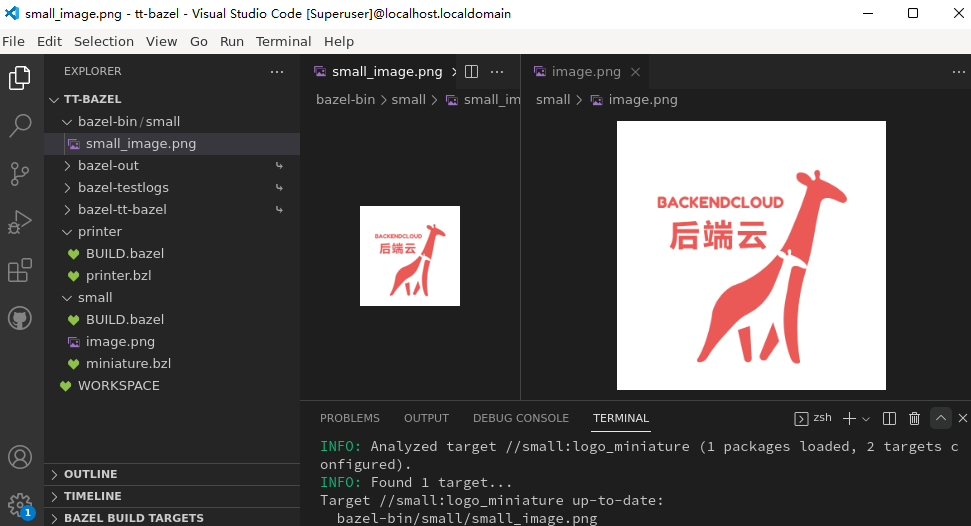
上面的代码放在: https://github.com/backendcloud/example/blob/master/bazel-extension-demo
官方的example例子: https://github.com/bazelbuild/examples/blob/main/rules/
转载请注明来源,欢迎指出任何有错误或不够清晰的表达。可以邮件至 backendcloud@gmail.com

